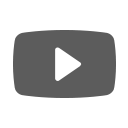What you need to know about Xbox and Windows 10
Windows & Xbox One, now in perfect (hopefully) harmony.
Today’s release of Windows 10 is more than just a sigh of relief for those, like myself, who have Windows 8. Also included in the next generation of Windows OS is the Xbox App, which brings us an array of tools and features that integrate your Xbox One & your PC, Surface and Windows Phone. Being that I am an “Apple guy” when it comes to phones and up until recently my laptop, I have a strong admiration for Microsoft working to make all of their products “talk” to each other. Enough about me though, let’s talk about some facts.
With the Xbox App for Windows 10 you will be able to do several of the things that you would normally do with your console, on your other Windows devices, such as checking out what your friends are playing, sharing game clips and screenshots, view achievements, start party chats, launch into cross-device multiplayer games and stream your games from your Xbox One to any Windows 10 PC on your network while using your Xbox One controller. A lot of these features are already available on your smartglass app, but hopefully we will find this more enjoyable to use.
As far as the streaming goes, I am curious to see how successful the mechanics of this feature are. Hopefully Microsoft will introduce a new Xbox themed laptop stand for those times that you can’t figure out whether the action is too intense to run to the bathroom. With these features, just take the action with you to the porcelain throne! Hope that didn’t give anyone a visual… Anyways, streaming will be limited to one device at a time with “supported games”. Currently, Microsoft has said that they are working on making this work the other way, too. Streaming PC gaming to your Xbox One.
Also, with the Xbox App, we will be able to record, edit and share our game moments using our computers via the built in Game DVR. According to Microsoft, capture will be as simple as pressing (Windows Key) + G. According to me, Cortana better be doing this for me. I don’t have time to be pressing buttons on a laptop while I’m running from the police on the streets of Los Santos.
This new addition to the Microsoft of the 21st century seems like a pretty good one. The usefulness of a lot of these features is apparent and hopefully we will see upgrades and additions to further enhance our gaming experiences as the industry continues to evolve around us.
Did you know you can report news for us too? Anyone can report the news, or post a review on gamelust.com, AND have a chance to become featured on our homepage! All you need to do is log in or register with us and add your voice today!